Offline Web Development and Digital Marketing
₹17,000.00
Integration of our newest course offering: “Offline Web Development and Digital Marketing” on our platform, https://skillsindia.yourjinnie.com/ . This course is geared towards individuals keen on mastering both web development and digital marketing strategies offline. Let’s ensure a seamless user experience for students enrolling in this course on our website,
Description
Layout of teaching web Development
Week 1: Introduction to Web Development
Overview of web development: What is it and why it’s important.
Basic concepts: HTML, CSS, JavaScript.
Setting up a development environment: Text editor, web browser.
Week 2: HTML Fundamentals
Understanding HTML: Structure, tags, elements.
Creating a basic HTML document.
Working with text, links, images, and lists.
Week 3: CSS Fundamentals
Introduction to CSS: What is CSS and its role in web development.
Selectors, properties, and values.
Styling text, backgrounds, borders, and layout basics.
Week 4: Intermediate HTML and CSS
HTML forms: Creating forms for user input.
CSS layout techniques: Box model, positioning, and floats.
Introduction to responsive design principles.
Week 5: Introduction to JavaScript
What is JavaScript and its role in web development?
Basic syntax and data types.
Working with variables, operators, and control structures.
Week 6: DOMManipulation with JavaScript
Introduction to the Document Object Model (DOM).
Accessing and manipulating HTML elements with JavaScript.
Handling events and creating interactivity.
Week 7: Building Small Projects (Part 1)
Guided project: Creating a personal portfolio website.
Students will apply HTML, CSS, and basic JavaScript skills learned so far to build a simple
portfolio page showcasing their skills and projects.
Week 8: Building Small Projects (Part 2)
Guided project: Creating a simple interactive web application.
Students will build a small web application (e.g., a to-do list, a weather app) using HTML, CSS,
and JavaScript, focusing on user interaction and functionality.
Layout of teaching Digital marketing and Microsoft office
Week 1: Introduction to Microsoft Office Basics
Day 1: Introduction to Microsoft Office Suite: Overview of Word, Excel, PowerPoint, and Outlook.
Day 2: Microsoft Word Basics: Creating and formatting documents, inserting images and tables.
Day 3: Microsoft Excel Basics: Introduction to spreadsheets, entering data, basic formulas.
Day 4: Microsoft PowerPoint Basics: Creating presentations, adding slides, formatting text and
images.
Day 5: Microsoft Outlook Basics: Managing emails, calendar, contacts, and tasks.
Week 2: Intermediate Microsoft Office Skills
Day 6: Intermediate Microsoft Word: Advanced formatting techniques, mail merge.
Day 7: Intermediate Microsoft Excel: Advanced formulas and functions, data analysis tools.
Day 8: Intermediate Microsoft PowerPoint: Animation, slide transitions, creating engaging
presentations.
Day 9: Intermediate Microsoft Outlook: Rules and automation, organizing emails and tasks.
Day 10: Practice Day: Review and practice skills learned in the first two weeks.
Week 3: Introduction to Digital Marketing
Day 11: What is Digital Marketing? Overview of digital marketing channels and strategies.
Day 12: Social Media Marketing: Platforms, content types, engagement strategies.
Day 13: Search Engine Optimization (SEO): Basics of SEO, keyword research, on-page
optimization.
Day 14: Email Marketing: Designing effective email campaigns, measuring success metrics.
Day 15: Content Marketing and Blogging: Creating valuable content, blog writing tips.
Week 4: Advanced Digital Marketing Techniques and Project Presentation
Day 16: Pay-Per-Click (PPC) Advertising: Introduction to Google Ads, creating ad campaigns.
Day 17: Analytics and Measurement: Introduction to Google Analytics, tracking and analyzing
website performance.
Day 18: Digital Marketing Strategy: Understanding target audience, setting goals, creating a
digital marketing plan.
Day 19: Project Work: Students work on digital marketing projects, applying skills learned
throughout the course.
Day 20: Project Presentation: Students present their digital marketing projects, demonstrating
their understanding of concepts learned throughout the course.
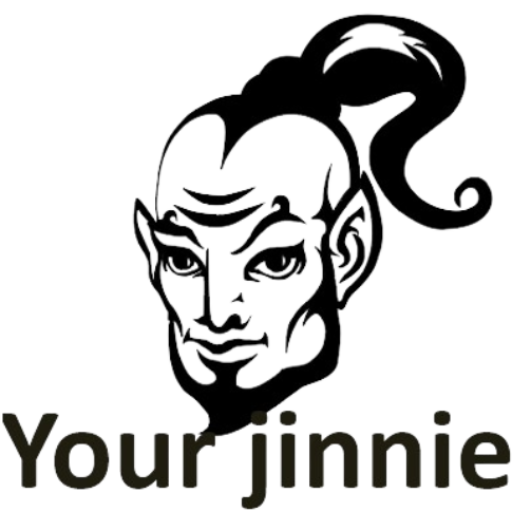
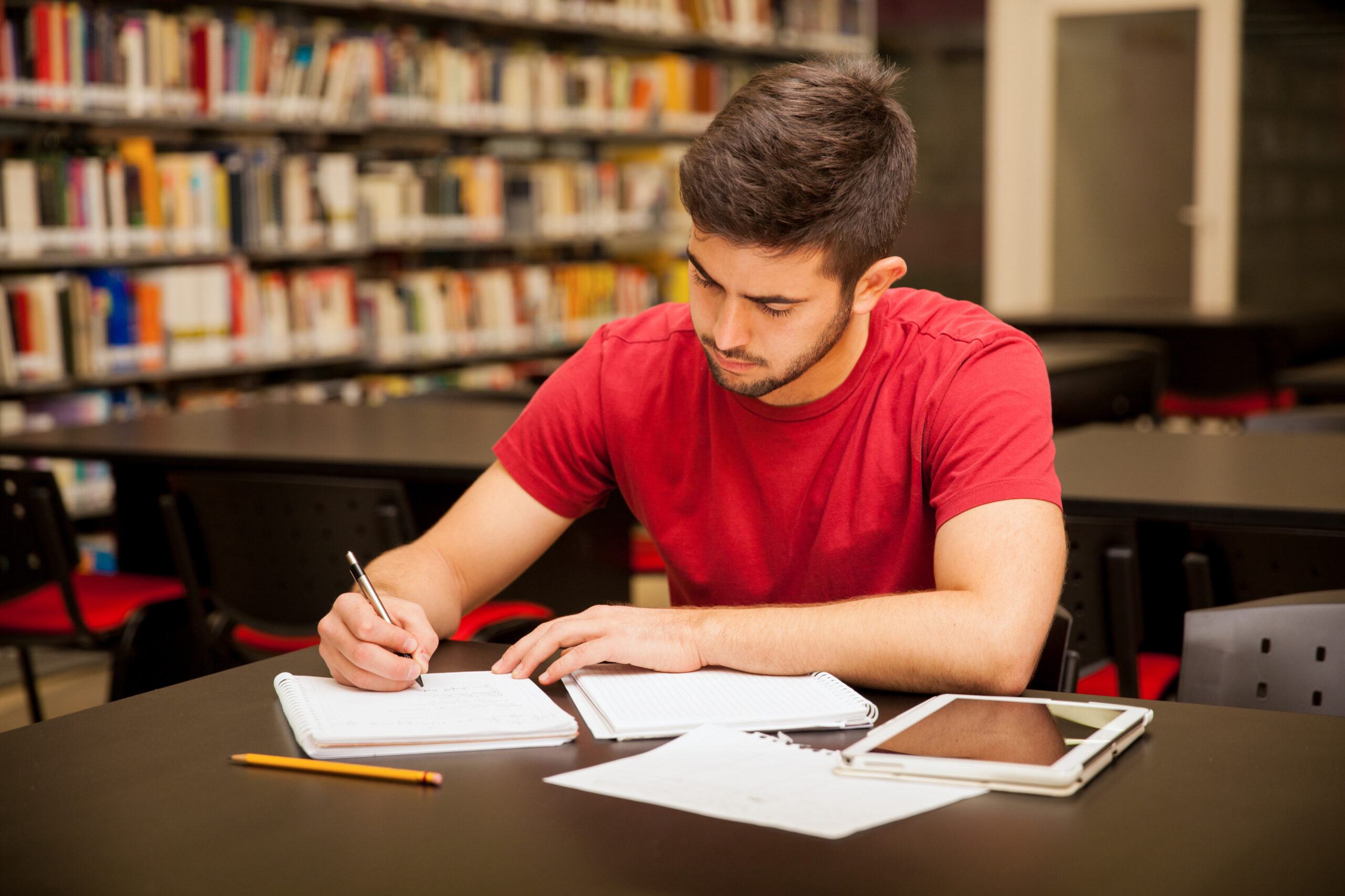
Reviews
There are no reviews yet.